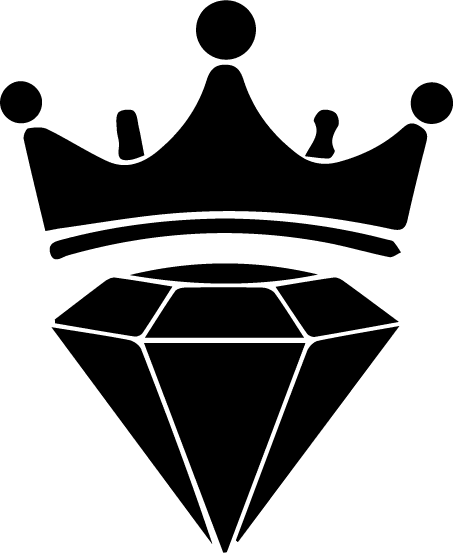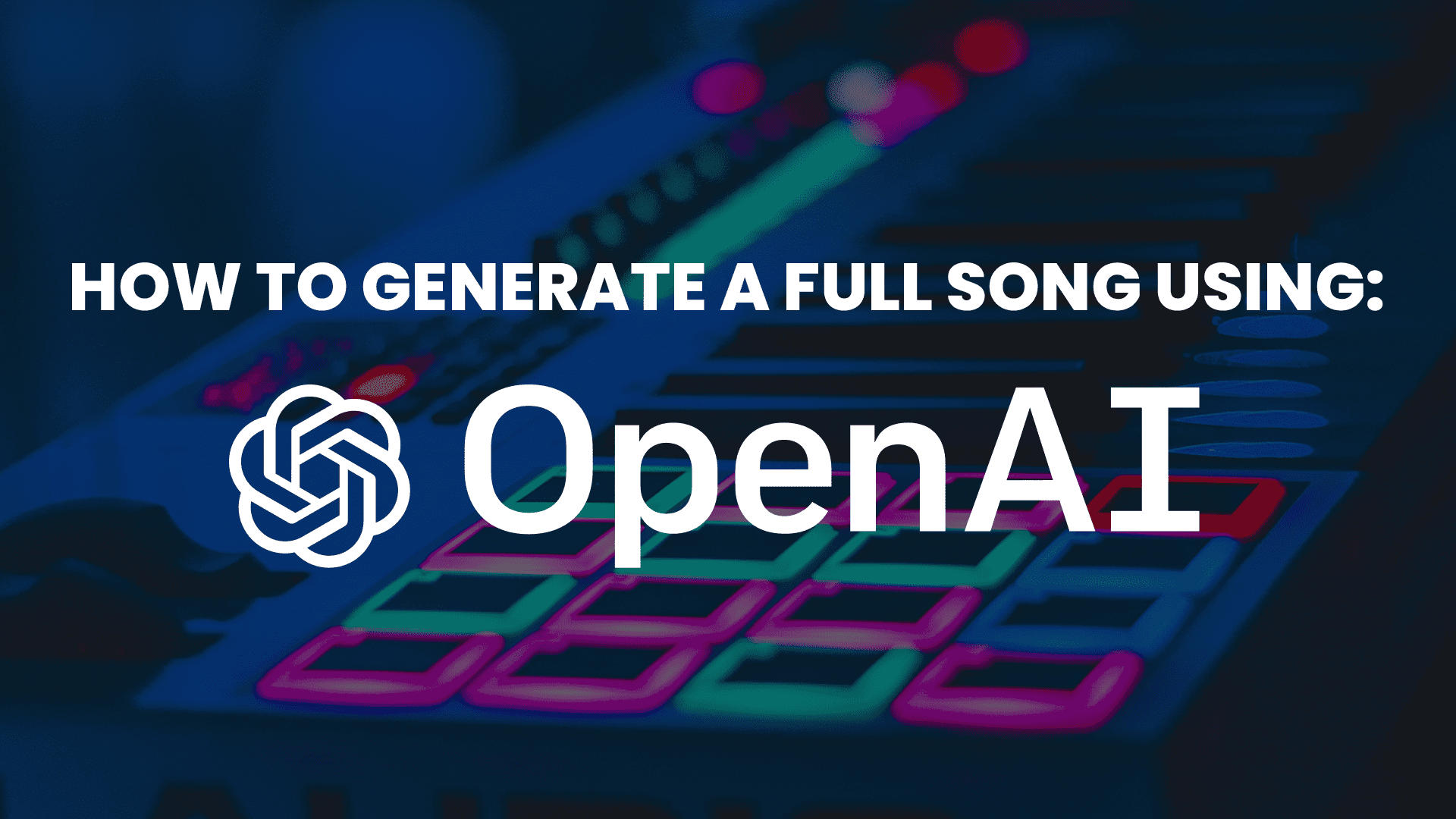Creating a full song using OpenAI’s GPT-3 and ChatGTP can be a fun and creative way to generate unique and original music. If you’re a musician or songwriter looking to try something new, or if you’re just curious about the possibilities of AI-generated music, this guide will show you how to get started.
What is ChatGTP?
ChatGTP is an interface that allows users to interact with the GPT-3 language model, which is one of the most advanced AI language models in the world. GPT-3 was developed by OpenAI, a research institute focused on the development of AI technologies.
GPT-3 is a so-called “transformer” model, which means that it uses a neural network architecture that is optimized for language processing tasks. This makes it particularly well-suited for tasks like generating text, answering questions, and translating between languages.
In the context of music, GPT-3 can be used to generate lyrics and melodies, as well as to create rough drafts of chord progressions and musical arrangements. This makes it a powerful tool for songwriters and musicians looking to experiment with AI-generated music.
How to sign up for ChatGTP?
To start using ChatGTP and GPT-3 to create music, you’ll first need to sign up for an account. Here’s how:
- Visit the OpenAI website and click on the “Sign Up” button in the top-right corner of the page.
- Fill out the registration form with your personal information, including your name, email address, and a password.
- Agree to the terms of service and privacy policy, and click on the “Sign Up” button to create your account.
- Once your account is created, you’ll be able to log in and start using ChatGTP.
How to create a full song using ChatGTP?
Here’s a step-by-step guide on how to create a full song using ChatGTP and GPT-3:
1. Once your account is created, log in to the ChatGTP interface and click on the “New Conversation” button to start a new conversation. This will give you a blank canvas to work with.
2. Start by typing in a few lines of lyrics that capture the mood and theme of your song. For example, you might start with: “I’m lost in the city, looking for a way home” or “The sun is setting, and I’m feeling alone”.
3. Ask ChatGTP to continue the song for you by typing in a command like “continue the song” or “write the next part of the song”. ChatGTP will then generate a continuation of your lyrics, based on the GPT-3 model’s understanding of how songs are structured. For example, it might generate a verse or a chorus.
Here’s an example of what ChatGTP might generate:
Feeling lost and out of place,
Trying to find my way,
In this crowded world.
The neon lights are shining,
But they can’t light up my mind,
I’m searching for a guide,
To lead me home.
Here’s an example of how you might edit and adjust the lyrics generated by ChatGTP:
I’m walking down the street,
Feeling lost and incomplete,
Trying to find my way,
In this crowded city.
The neon lights are shining,
But they can’t light up my mind,
I’m searching for a sign,
That will guide me home.
Here’s an example of what ChatGTP might generate for the melody:
Verse:
C Em Am F
I’m walking down the street,
C Em Am F
Feeling lost and incomplete,
C Em Am F
Trying to find my way,
C Em Am F
In this crowded city.
Chorus:
G C Em Am
The neon lights are shining,
G C Em Am
But they can’t light up my mind,
G C Em Am
I’m searching for a sign,
G C Em Am
That will guide me home.
Verse:
Piano playing a simple, repetitive melody in the background
Bass guitar playing a steady, supportive rhythm
Drums playing a light, syncopated beat
Chorus:
Guitar playing a shimmering, atmospheric riff
Synthesizer playing a soaring, emotional melody
Backing vocals singing a simple, harmonising melody
With a little practice and experimentation, you can use ChatGTP and GPT-3 to create unique and original music that blends the creativity of AI with your own artistic vision. Whether you’re a seasoned musician or a complete beginner, this powerful tool can help you explore new musical possibilities and unleash your creativity.