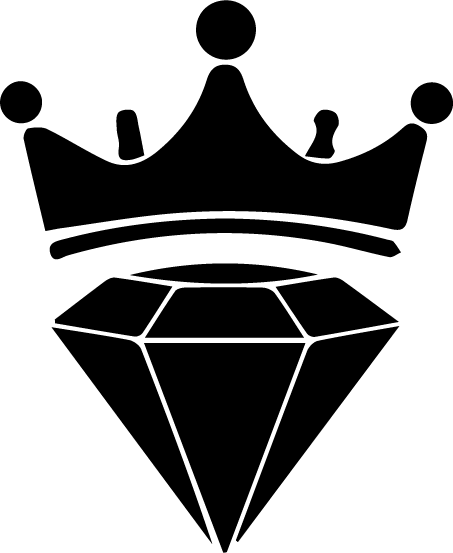In today’s fast-paced world, the ability to create music on the go has become more critical than ever before. With the power of iOS devices such as iPhones and iPads, you can now transform your mobile device into a portable music production studio. In this fun and light-hearted article, we’ll explore the top apps and accessories that will help you unleash your creativity, no matter where you are.
Top iOS Music Production Apps
- GarageBand (Free)
Apple’s very own GarageBand is a fantastic entry point for mobile music production. This powerful app offers a wide range of virtual instruments, audio recording capabilities, and a user-friendly interface that’s perfect for beginners and experienced producers alike.

- KORG Gadget 2 (Paid)
KORG Gadget 2 is an all-in-one music production studio for iOS devices, featuring a collection of over 40 unique synthesizers and drum machines. The app’s intuitive design makes it easy to create complex arrangements and explore various musical genres.

- Cubasis 3 (Paid)
Cubasis 3 is a professional-grade DAW designed for iPad, offering an extensive set of features, including audio and MIDI recording, editing, mixing, and mastering. Its sleek interface and powerful tools make it a top choice for mobile producers.

- Audiobus (Paid)
Audiobus is a must-have app for iOS music production, as it allows you to route audio between different apps on your device. This enables you to use multiple music apps simultaneously, creating a seamless workflow for your music-making process.

- AUM – Audio Mixer (Paid)
AUM is a flexible audio mixer, recorder, and connection hub for your iOS device. It allows you to connect various audio apps, effects, and instruments, providing you with a customizable workspace for your music production setup. Essential Accessories for iOS Music Production
6. Lightning to USB Camera Adapter
To connect your MIDI controllers, audio interfaces, or other USB devices to your iOS device, you’ll need a Lightning to USB Camera Adapter. This simple accessory allows for seamless connectivity between your gear and your iPhone or iPad.
7. Bluetooth MIDI Controller
A Bluetooth MIDI controller, such as the KORG microKEY Air or the ROLI Seaboard Block, offers wireless connectivity and a clutter-free experience. These devices let you play virtual instruments in your iOS apps without the need for cables.

8. iRig Audio Interfaces
The iRig series from IK Multimedia offers a range of audio interfaces designed specifically for iOS devices. From the compact iRig Pro I/O to the multi-input iRig Pro Duo, these interfaces enable high-quality audio recording and instrument connectivity on the go.

9. Portable USB Battery Pack
When producing music on the go, battery life can be a concern. Investing in a portable USB battery pack ensures that your iOS device stays charged during long music-making sessions.

10. Protective Cases and Stands
A protective case or cover for your iPhone or iPad is essential for mobile producers, safeguarding your device from drops, spills, and other potential hazards. Additionally, a stand for your iOS device provides a comfortable angle for working on your music.

Tips for Making Music on iOS
- Optimize Your Workflow
When working on a smaller screen, it’s essential to optimize your workflow for efficiency. Use app shortcuts, gestures, and customizable toolbars to speed up your music production process.
- Maximize Storage Space
Mobile music production can quickly consume storage space on your iOS device. Consider using cloud storage services like iCloud or Google Drive to store your projects, samples, and recordings.
- Experiment with Different Apps
Don’t be afraid to explore different music production apps on your iOS device. The App Store offers a wealth of options, catering to various styles and preferences. Experiment with new synthesizers, drum machines, and audio effects to find the perfect combination for your creative needs.
- Integrate Hardware
While iOS devices offer impressive capabilities, integrating external hardware can enhance your mobile production setup. MIDI controllers, audio interfaces, and other peripherals can provide tactile control and expand your creative possibilities.
- Collaborate with Other Musicians
The portability of iOS devices makes them ideal for collaborating with other musicians. Use apps like GarageBand, Endlesss, or BandLab to share projects and work together with friends or fellow producers from around the world.
- Practice and Learn
As with any music production setup, practice is key. Dedicate time to learning the ins and outs of your chosen apps and workflow. The more familiar you become with your iOS music production tools, the more efficient and creative you can be.
- Stay Inspired
One of the greatest benefits of mobile music production is the ability to create music wherever inspiration strikes. Take advantage of your iOS device’s portability by composing in new environments, capturing found sounds, or simply making music while you’re on the go.
Conclusion
The world of iOS music production offers endless opportunities for creativity and innovation. With the right apps and accessories, you can transform your iPhone or iPad into a powerful music-making machine. By experimenting with different tools, optimizing your workflow, and staying inspired, you’ll be well on your way to producing fantastic music, no matter where life takes you.
So, go ahead and dive into the world of mobile music production with your iOS device. There’s no better time than now to start creating, experimenting, and having fun with your music. Happy producing!